In the realm of high-definition transmission, HDMI (High-Definition Multimedia Interface) and DisplayPort (DP) are two critical technologies driving the capabilities of LED displays. Both interfaces are designed to transmit audio and video signals from a source to a display, but they have unique characteristics that make them suitable for different applications. This blog will uncover the intricacies of HDMI and DisplayPort and their roles in powering the stunning visuals of LED displays.
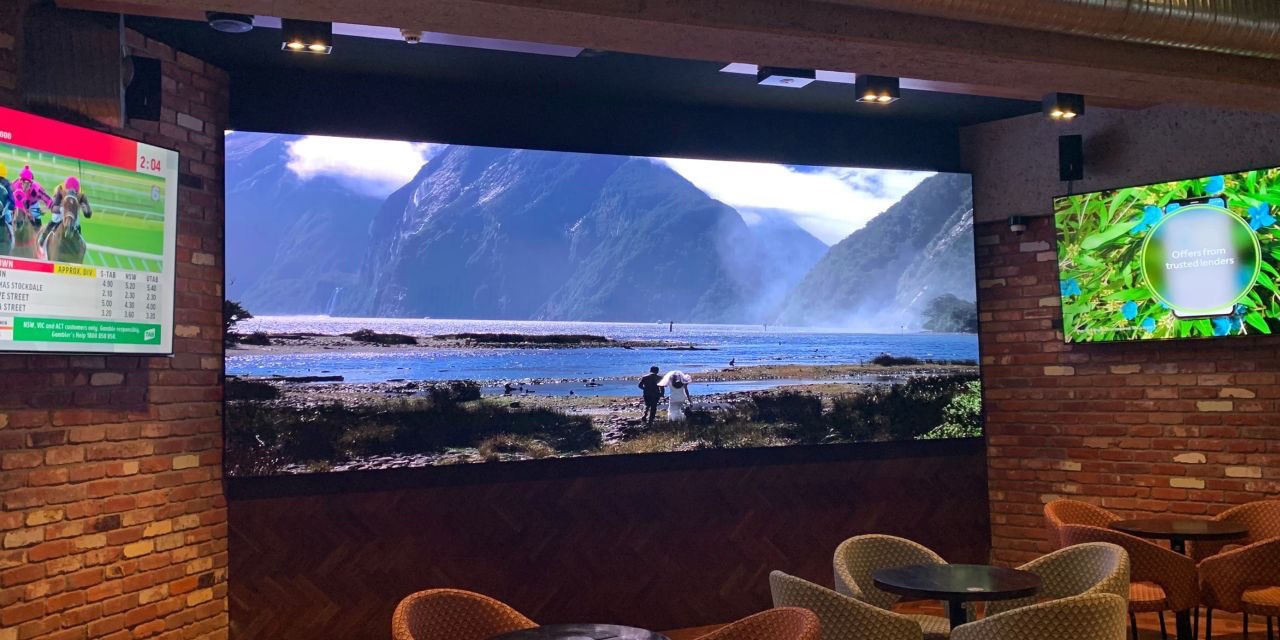
HDMI: The Ubiquitous Standard
1. Widespread Adoption:
HDMI is the most commonly used interface in consumer electronics, found in televisions, monitors, gaming consoles, and a plethora of other devices. Its broad adoption ensures compatibility and ease of use across various platforms.
2. Integrated Audio and Video:
One of HDMI’s primary advantages is its ability to transmit both high-definition video and multi-channel audio through a single cable. This integration simplifies setup and reduces the clutter of multiple cables, making it a popular choice for home entertainment systems.
3. Evolving Capabilities:
HDMI 1.4: Supports 4K resolution at 30Hz.
HDMI 2.0: Upgrades support to 4K resolution at 60Hz.
HDMI 2.1: Brings significant enhancements, supporting up to 10K resolution, dynamic HDR, and high refresh rates (4K at 120Hz, 8K at 60Hz).
4. Consumer Electronics Control (CEC):
HDMI includes CEC functionality, allowing users to control multiple connected devices with a single remote, enhancing the user experience and simplifying device management.
DisplayPort: Performance and Flexibility
1. Superior Video Quality:
DisplayPort is known for its ability to support higher resolutions and refresh rates than earlier HDMI versions, making it ideal for professional and gaming environments where display quality is critical.
2. Advanced Capabilities:
DisplayPort 1.2: Supports 4K resolution at 60Hz and 1440p at 144Hz.
DisplayPort 1.3: Increases support to 8K resolution at 30Hz.
DisplayPort 1.4: Further enhances support to 8K at 60Hz with HDR and 4K at 120Hz.
DisplayPort 2.0: Significantly boosts capabilities, supporting up to 10K resolution at 60Hz and multiple 4K displays simultaneously.
3. Multi-Stream Transport (MST):
A standout feature of DisplayPort is MST, which allows multiple displays to be connected through a single port. This capability is particularly advantageous for users needing expansive multi-monitor setups.
4. Adaptive Sync Technologies:
DisplayPort supports AMD FreeSync and NVIDIA G-Sync, technologies designed to reduce screen tearing and stuttering in gaming, providing a smoother visual experience.
HDMI and DisplayPort in LED Displays
1. Clarity and Brightness:
Both HDMI and DisplayPort are crucial in delivering the high-definition video that LED displays are known for. They ensure that the content is transmitted without loss of quality, maintaining the sharpness and brightness that LED technology provides.
2. Color Accuracy and HDR:
Modern versions of HDMI and DisplayPort support High Dynamic Range (HDR), enhancing the color range and contrast of the video output. This is essential for LED displays, which can leverage HDR to deliver more vivid and lifelike images.
3. Refresh Rates and Smooth Motion:
For applications requiring high refresh rates, such as gaming or professional video editing, DisplayPort is often the preferred choice due to its support for higher refresh rates at high resolutions. This ensures smooth motion and reduces blur in fast-paced scenes.
4. Integration and Installation:
The choice between HDMI and DisplayPort can also be influenced by the installation requirements. HDMI’s CEC and wide compatibility make it convenient for consumer setups, while DisplayPort’s MST and high performance are advantageous in multi-display professional environments.
Choosing the Right Interface
When selecting between HDMI and DisplayPort for your LED display setup, consider the following factors:
1. Device Compatibility:
Ensure that your devices support the chosen interface. HDMI is more common in consumer electronics, while DisplayPort is prevalent in professional-grade monitors and graphics cards.
2. Resolution and Refresh Rate Needs:
For general use, HDMI 2.0 or higher is typically sufficient. For demanding applications, such as gaming or professional media creation, DisplayPort 1.4 or 2.0 may be more appropriate.
3. Cable Length and Signal Quality:
DisplayPort cables generally maintain signal quality over longer distances better than HDMI cables. This is an important consideration if you need to connect devices over a significant distance.
4. Audio Requirements:
Both interfaces support audio transmission, but HDMI has broader support for advanced audio formats, making it a better choice for home theater systems.
Conclusion
HDMI and DisplayPort are both pivotal in the transmission of high-definition content to LED displays. HDMI’s widespread use and simplicity make it a versatile choice for most consumers, while DisplayPort’s superior performance and flexibility cater to high-end applications. Understanding the specific needs of your setup will help you choose the right interface to unlock the full potential of your LED display, delivering stunning visuals and immersive experiences.
Post time: Aug-03-2024

